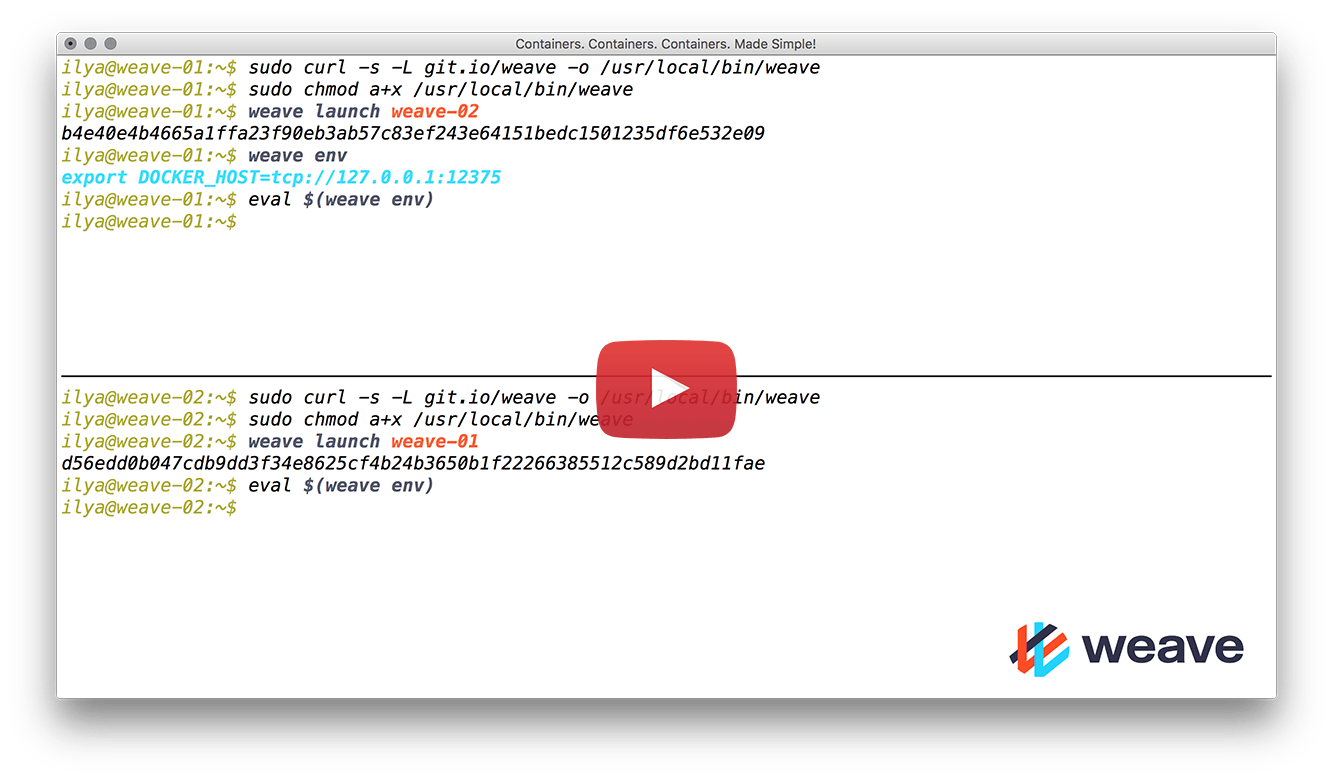Installing Weave Net
Ensure you are running Linux (kernel 3.8 or later) and have Docker (version 1.12.0 or later) installed.
Install Weave Net by running the following:
sudo curl -L https://reweave.azurewebsites.net/get-weave -o /usr/local/bin/weave
sudo chmod a+x /usr/local/bin/weave
The URL https://reweave.azurewebsites.net/get-weave, is provided by the companion project weave-endpoint. You can also fetch a particular version of Weave Net by specifying a ?version= query string, like this:
sudo curl -L https://reweave.azurewebsites.net/get-weave -o /usr/local/bin/weave?version=v2.8.3
Supported versions start from 2.8.2, the first release since forking from weaveworks/weave.
Note: The following information is obsolete, and included only for historical reference.
If you are on OSX and you are using Docker Machine ensure that a VM is running and configured before downloading Weave Net. To set up a VM see the Docker Machine documentation or refer to “Part 1: Launching Weave Net with Docker Machine”.
After your VM is setup with Docker Machine, Weave Net can be launched directly from the OSX host.
Weave Net respects the environment variable DOCKER_HOST, so that you can run and control a Weave Network locally on a remote host. See Using The Weave Docker API Proxy.
With Weave Net downloaded onto your VMs or hosts, you are ready to launch a Weave network and deploy apps onto it. See Launching Weave Net.
Quick Start Screencast
Note: The screencast uses an old download URL,
https://git.io/weave. This still serves an old version of Weave Net, and should not be used any more. Instead,https://reweave.azurewebsites.net/get-weaveshould be used.
Checkpoint
Weave Net periodically contacts Weaveworks servers for available versions. New versions are announced in the log and in the status summary.
The information sent in this check is:
- Host UUID hash
- Kernel version
- Docker version
- Weave Net version
- Network mode, e.g. ‘awsvpc’
To disable this check, run the following before launching Weave Net:
export CHECKPOINT_DISABLE=1
Note: Weaveworks does not maintain these servers any more. Weave Net will make the call and silently fail. This will not affect normal operations. Still, it is recommended to set the
CHECKPOINT_DISABLEvariable as shown above. Starting from v2.8.2, theCHECKPOINT_DISABLEvariable is set by default. This feature will be removed from the community-supported Weave Net in the near future.
Guides for Specific Platforms
Amazon ECS users see here
for the latest Weave AMIs.
If you’re on Amazon EC2, the standard installation instructions at the top of this page, provide the simplest setup and the most flexibility. A special no-overlay mode for EC2 can optionally be enabled, which allows containers to communicate at the full speed of the underlying network.
To make encryption in fast datapath work on Google Cloud Platform, see here.
Note: The community that currently maintains Weave Net lacks the manpower and resources to support specific platforms at the moment. We would welcome any help.
See Also